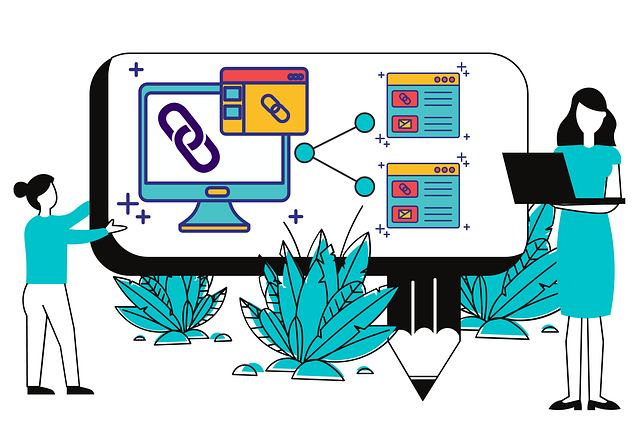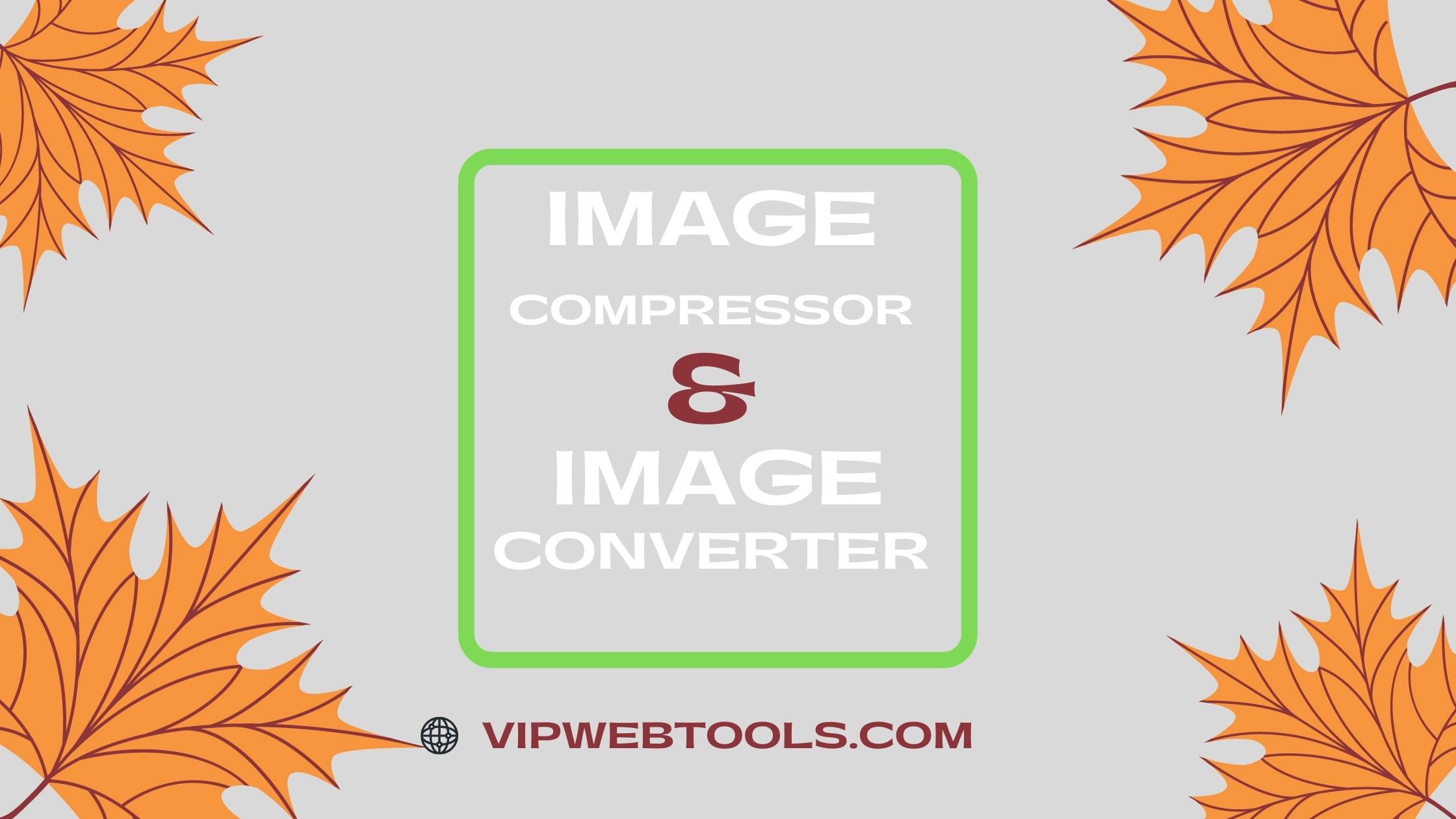Free Online PDF Tools to Make Your Life Easier
Free Online PDF Tools to Make Your Life Easier

There are a number of great free online PDF tools that can make your life easier. There are tools out there that can help. In this post, we'll take a look at some of the best free online PDF tools and show you how to use them. So, whether you're a student, a busy professional, or just someone who occasionally needs to work with PDFs, these tools will help make your life a little easier.
Can't seem to find a program that can convert your PDFs? Or maybe you're looking for a tool to help you edit and annotate your PDFs? Look no further! We'll recommend some great tools for working with PDF files in this post. Plus, we'll show you how to easily convert between PDF and other formats. So read on to learn more!
Word To Pdf
While Microsoft Word is the most popular word processing program, there are times when you might need to convert your document to a PDF. Luckily, there are a few different ways to do this.
One option is to use an online converter such as VIPWEBTOOLS or others. These websites allow you to upload your Word document and then download the PDF.
Another option is to use a free program such as CutePDF Writer or PrimoPDF. Both of these programs work as virtual printers, meaning that you can print your Word document to the PDF rather than saving it as a new file. Finally, if you have Microsoft Office 2010 or later, you can use the built-in PDF converter.
PDF files are universally accepted as the best way to send documents electronically. They can be opened on any device, and they always look exactly the same as the original document. However, creating a PDF file can be a bit of a hassle, especially if you don't have the right software. That's where our Free Online Word to PDF Converter comes in.
You can convert any word document into a PDF file with just a few clicks, absolutely free. And because our converter is online, there's no need to download any extra software. So why wait? Try it out today!
Excel To PDF
In an increasingly digital world, the ability to convert files from one format to another is essential. For example, you may need to convert a document from Excel to PDF in order to share it with someone who does not have Microsoft Office installed on their computer. Converting an Excel file to PDF is relatively straightforward and can be completed in a few simple steps. First, open the Excel file that you wish to convert. Next, click on the "File" menu and select the "Save As" option. In the "Save As" dialog box, select the "PDF (*.pdf)" option from the "Save as type" drop-down menu. Finally, click on the "Save" button.
Are you tired of struggling with complex excel spreadsheets? Do you wish there was an easier way to share your data with others? Well, now there is! With this free online converter, you can quickly and easily convert your excel files into PDFs. And the best part is that it's totally free to use! So what are you waiting for? Give it a try today!
PowerPoint to PDF
When it comes to creating presentations, PowerPoint is one of the most popular options available. However, there are some drawbacks to using PowerPoint. It can be difficult to share PowerPoint files with people who don't have the program installed on their computers. Additionally, PowerPoint files can take up a lot of storage space. Fortunately, there's a solution to both of these problems: converting PowerPoint to PDF. By using a free online converter, you can easily share your presentation with anyone, regardless of whether they have PowerPoint installed.
Additionally, PDFs are much smaller in file size than PowerPoint files, so you'll save space on your computer by converting your presentation to PDF. Plus, you can rest assured that your presentation will look exactly the same on any computer with a PDF. So if you're looking for an easy way to share your PowerPoint presentation with others, be sure to convert it to PDF!
Nowadays, we often use PDF files instead of PowerPoint files because PDF files are more convenient to view on different devices. Moreover, PDF files can be password-protected, and they are harder to edit than PowerPoint files.
So, if you want to convert your PowerPoint files to PDF format, you can use this free online PowerPoint to PDF converter. Just upload your PowerPoint file to the website and wait for a few seconds until it has been converted into a PDF file. After that, you can download the file to your computer or device. This converter is very easy to use, and it doesn't require any registration. Plus, it's absolutely free! So, what are you waiting for? Try it now!
Conclusion
If you are looking for a free online PDF tool that can help you with your document conversion needs, we highly recommend giving one of the tools mentioned above a try. They are all easy to use and offer great results. Have you tried any of them? Let us know!